Computing and ICT courses

FOR PRIMARY SCHOOLS
This highly exciting series adopts an innovative approach to presenting and practicing ICT skills.
Including
Coding and Robotics
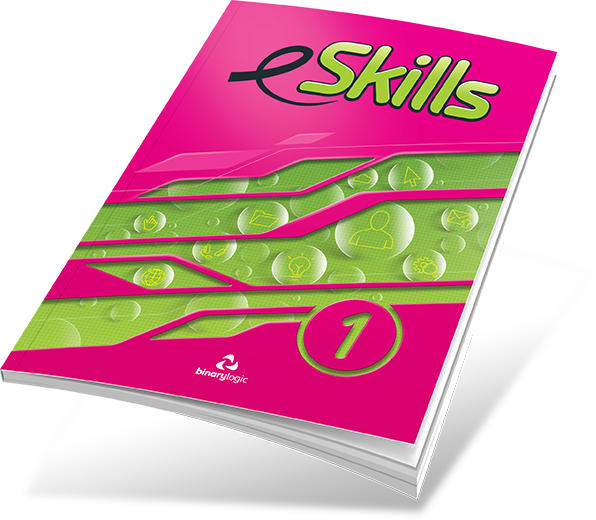
A complete approach to ICT skills






International Standards
DIGITAL KIDS follow the latest international standards of ICT teaching
The series take into consideration the competencies valued in ICT around the world.
The curriculum is mapped against national standards and requirements in a number of countries.
The skills learned reflect the performance standards demanded in an international context.











The International Society for Technology in Education (ISTE) completed a Seal of Alignment for Readiness review of Digital Kids and determined that they provide an effective foundation for successfully acquiring the knowledge and applying the skills described by the ISTE Standards for Students.

The DQ Adopter seal represents the alignment of the curriculum of Digital Kids with the DQ Global Standards, the digital literacy framework created by the DQ Institute and IEEE Standards Association in collaboration with the World Economic Forum.
Curriculum Framework
Content curriculum and
resources that are aligned with
and support digital age learning.
Designed specifically for young
learners and teenagers incorporating
the latest developments in pedagogy.
Provides interesting real-life scenarios
and activities to engage and motivate
students.
Promotes key skills:
collaboration, communication,
teamwork, critical thinking,
problem-solving and decision-making.
Spiral Curriculum
Following the spiral curriculum, students repeat the material at different grade levels, each time at a higher level of difficulty and in greater depth.

Our curriculum for schools ensures that all students:
Are competent, confident, and creative users of information technology
Can critically evaluate and apply information technology (including new and unfamiliar technologies) responsibly, collaboratively and effectively to solve problems
Can analyze problems in computational terms, and can write computer programs in order to solve them
Can understand and apply the fundamental principles of computer science, including logic, algorithms, data representation, and networks
Can critically express the individual, cultural and societal impacts of technology, and know how to stay safe, exploit opportunities and manage risks
To accomplish these goals, the following topics are covered
with an emphasis on skills needed to build a knowledge-based economy:
Programming-Coding-Robotics
Students learn how to code in :
Logo, Small Basic, Scratch, Python, Visual Basic, HTML, MIT App Inventor

Programming helps students understand and apply the fundamental principles and concepts of computing and computer science, including logic, algorithms and data representation
Our educational material follows a spiral, project-based approach based on the age and school grade of the students.
Programming is introduced at various stages and in various complexity both in primary and secondary grades with different programming tools and languages. Robotics labs are supported with resources for different educational robot kits and virtual platforms.
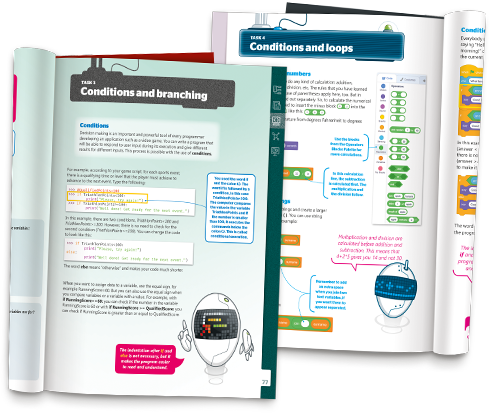
Short lessons that can match the time that is available in the school curriculum
Extra coding and robotics material for all ages
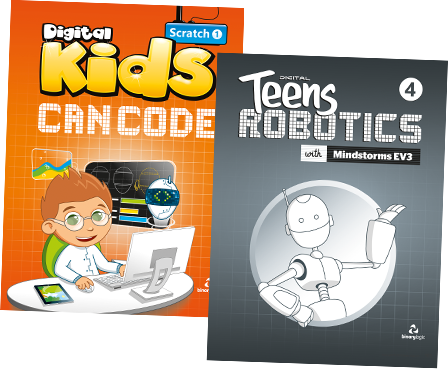
Apply coding skills to robotics for the new generation of kids and teenagers.
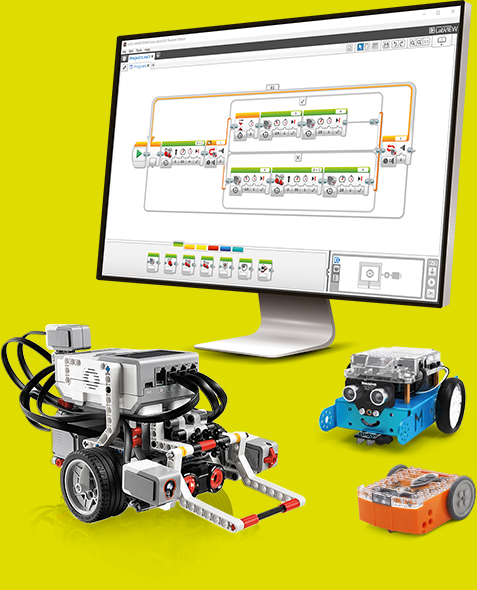
Suitable for international exam preparation
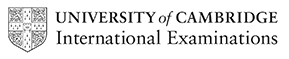










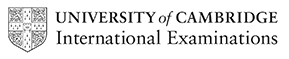










Developing 21st Century Skills
Digital Literacy is more than the ability to use a computer. Learning to collaborate with others and connect through technology are essential skills.
Thinking
Creativity, critical thinking, problem-solving, decision-making and learning
Working
Communication and collaboration
Living
Digital citizenship, personal and social responsibility
Learning all modern platforms and tools
Our digital world is not only Windows and Office. As with anything related to technology, new tools are emerging constantly.
Students learn how to work with different kinds of platforms and tools to build real life computer skills. We want them to be able to adapt to change and be equipped to face their future life and work.
Imagine what technology will be like 5 or 10 years from now when your students will be completing their studies.
Students learn to gather and use information appropriately and ethically and use social tools responsibly and safely.
Our Computing and ICT curriculum covers a broad range of technologies and tools. The Other platforms section at the end of each module shows some of the alternatives available.
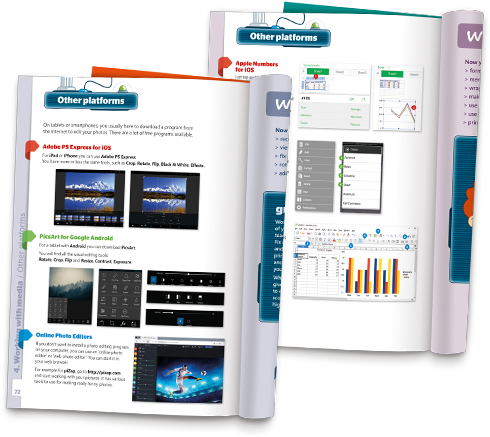
Modern Educational Material
Project-Based Learning
The Group Work section in Digital Kids 1-6 and the Project Task in Digital Teens 7-12 engage students through real life activities. Digital Teens 12 is entirely based on projects.
Flexibility
Digital Kids can be started at grade 1, 2, 3 or 4.
The do you remember? section takes care of important knowledge that the students may have missed.
The Student’s Book and the supporting teaching resources accommodate the teacher’s teaching style.
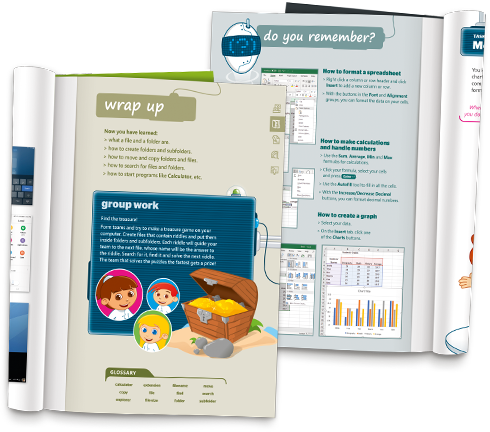
Student Resources
Student Online Resources
Individualized access from school or home according to grade :

For any device
Dynamic Online Content
New content continually updated according to changes in technology and the evolution of applications.
Teacher academic support
binary-academy.com
All teacher resources are available in editable DOC and PPT files. Everything is online and updated to accommodate technological advances and teacher feedback.
Online Resources
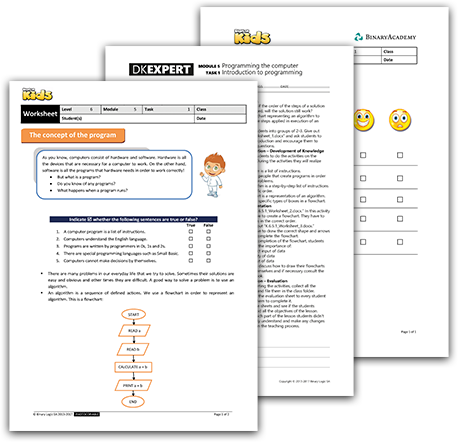
Sample Pages
An innovative approach to teaching ICT written by a team of educators
Follows latest Computing and ICT teaching standards & requirements.
Each book has four or five modules.
Each module provides a range of tasks and activities that help students to develop their Computing and ICT skills and allow teachers to monitor the students' progress
The "do you remember?" section focuses on important points which students need to revise.
Clear learning objectives and functional skills.
Clear explanations and illustrative contemporary examples.
The activities are based on school subjects taught in each grade
Project-based learning
The group-work activity consolidates skills previously taught and encourages students' collaboration. Most group-work activities are cross-curricular.
New content continually updated according to changes in technology.
Students learn how to work with many different platforms and tools.
The "Other platforms" section at the end of each module shows some of the available alternatives. The online video tutorials guide the students through each task.
New vocabulary is organized in related topics.